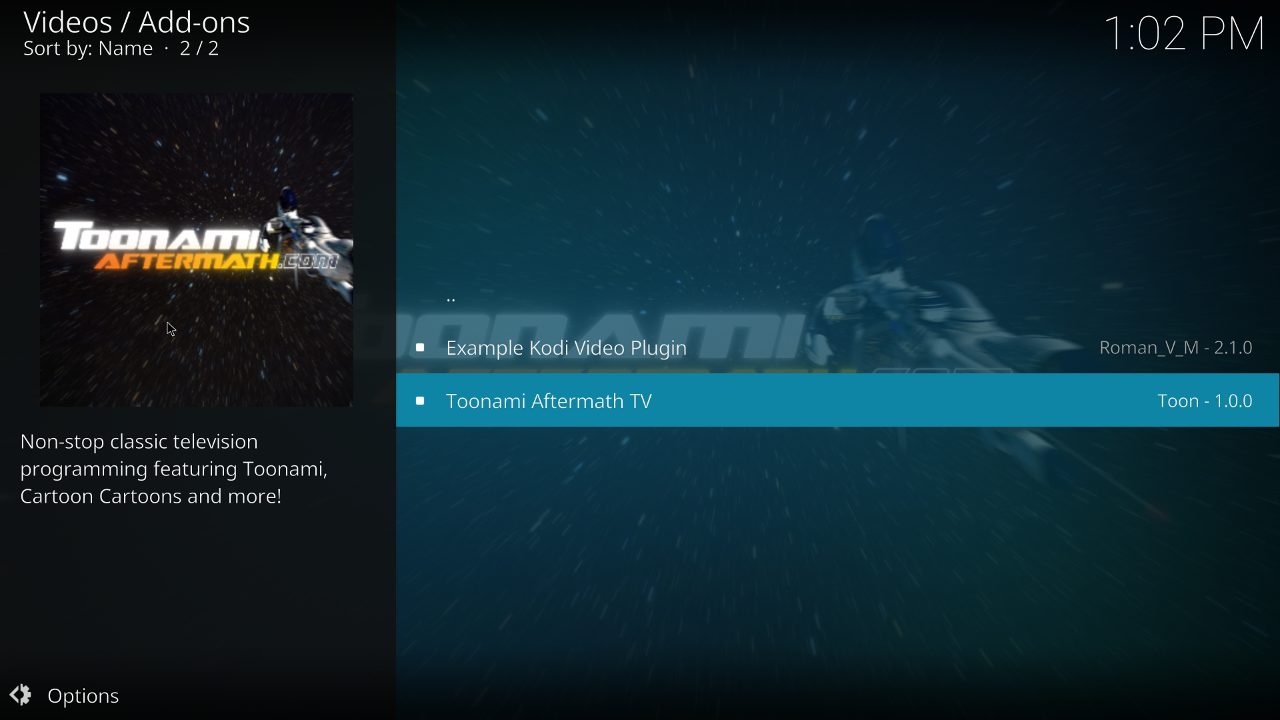APP
ROKU APP

Now Aftermath have is own channel available on your roku device
How to Install
Step 1: Sign in to your Roku account.
Step 2: Click this link to open the install channel prompt.
Step 3: Click "Yes, Add Channel"
Step 4: On your Roku device, go to Settings > System Update > Check for update and done!
Kodi App
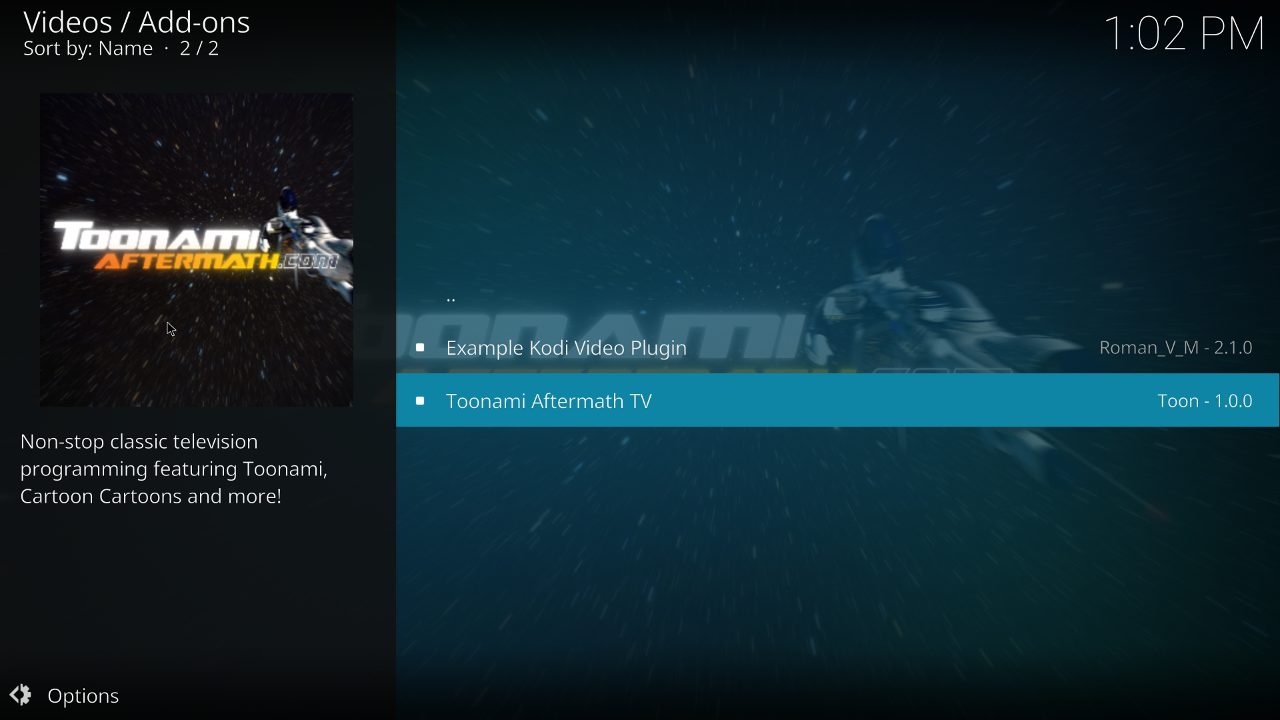
Aftermath is also available on your device supporting Kodi
How to Install
Step 2: Navigate to add-ons > install from zip.
Step 3: Navigate to the location you download the zip file and select it to install.
Step 4: Toonami Aftermath TV is installed now. Navigate to video add-ons to start watching.
Disclaimer: Not sure how installation on other devices without a repository works. Will update soon.
Coming Soon to Android and on Other Device
APP
ROKU

Now Aftermath have is own channel available on your roku device
How to Install
Step 1: Sign in to your Roku account.
Step 2: Click this link to open the install channel prompt.
Step 3: Click "Yes, Add Channel"
Step 4: On your Roku device, go to Settings > System Update > Check for update and done!
KODI
Kodi App
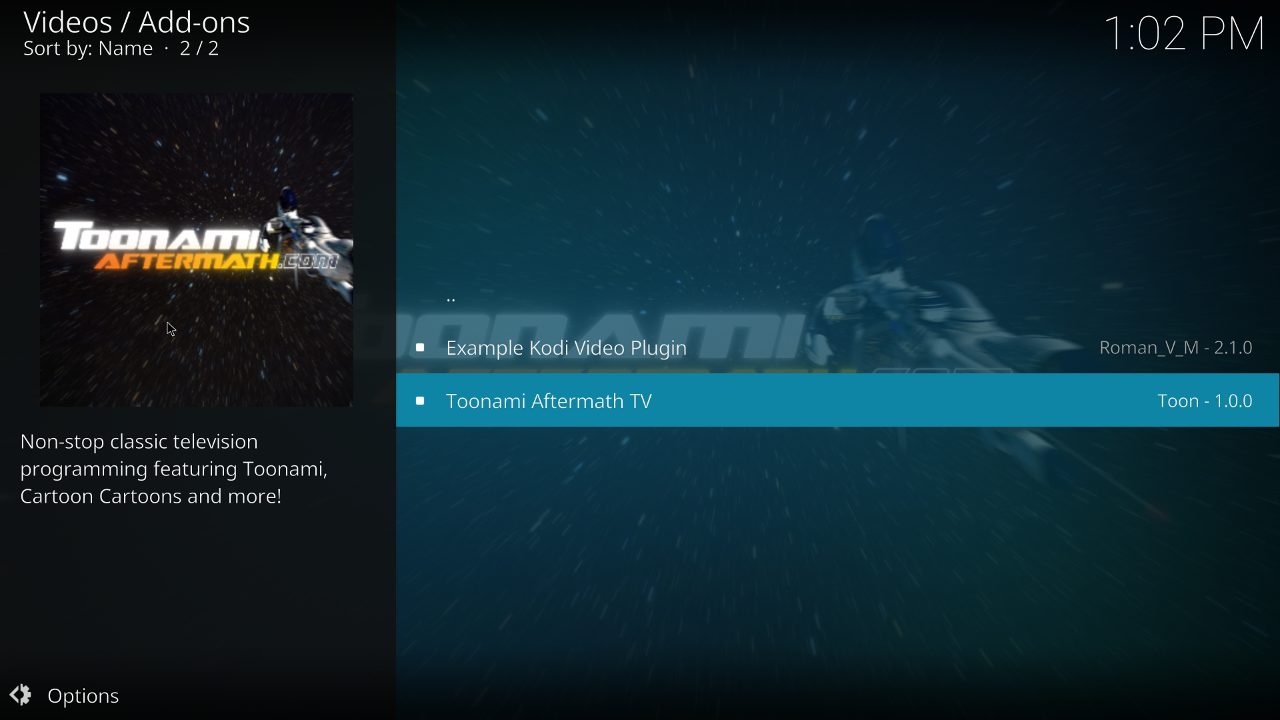
Aftermath is also available on your device supporting Kodi
How to Install
Step 2: Navigate to add-ons > install from zip.
Step 3: Navigate to the location you download the zip file and select it to install.
Step 4: Toonami Aftermath TV is installed now. Navigate to video add-ons to start watching.
Disclaimer: Not sure how installation on other devices without a repository works. Will update soon.
Coming Soon to Android and on Other Device